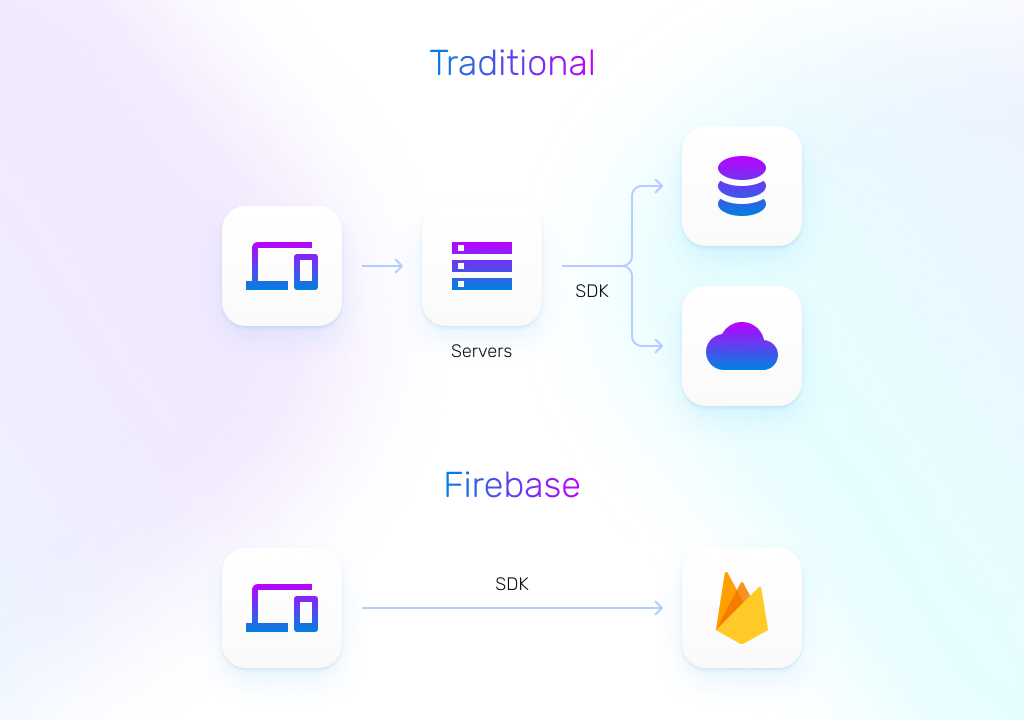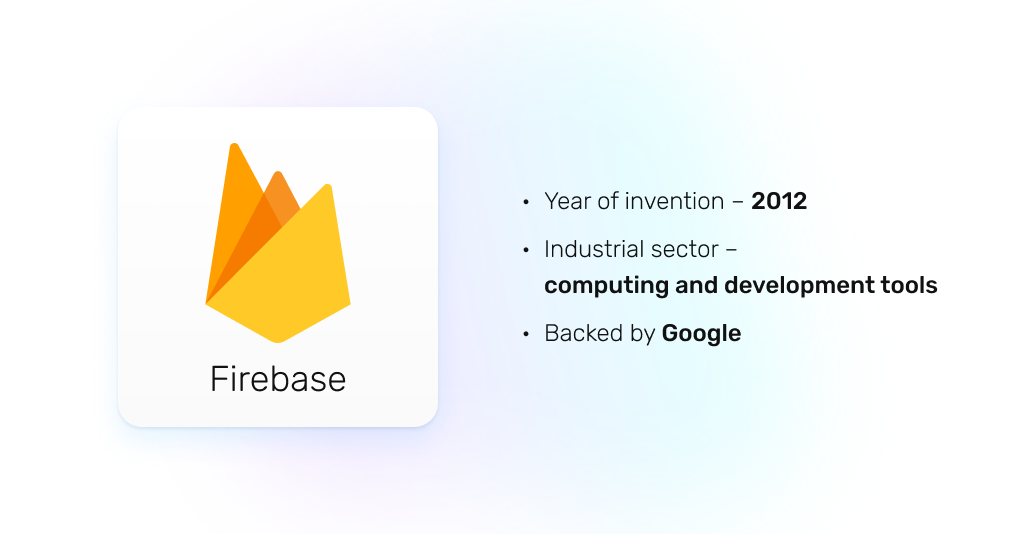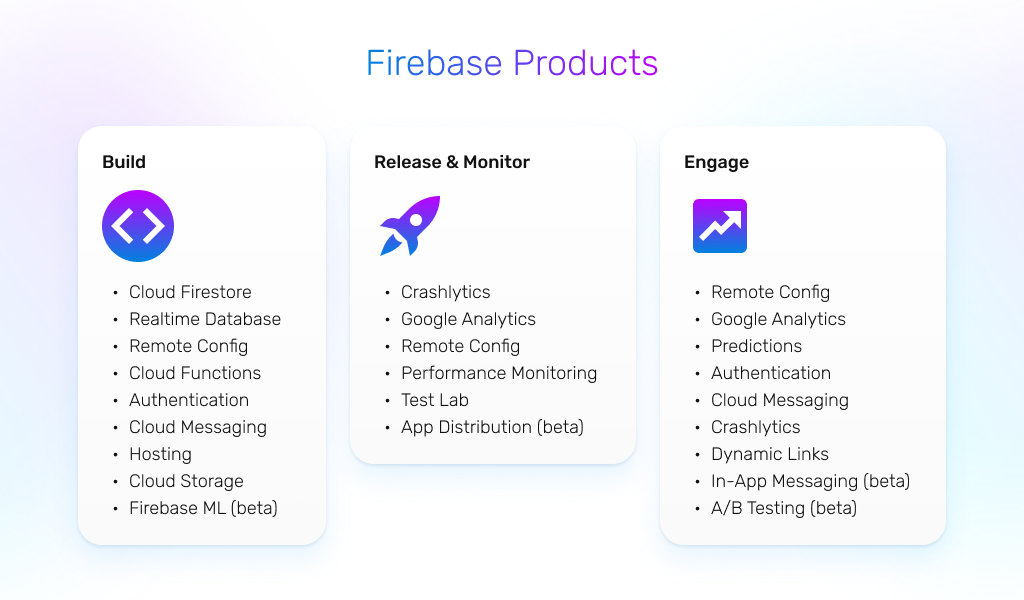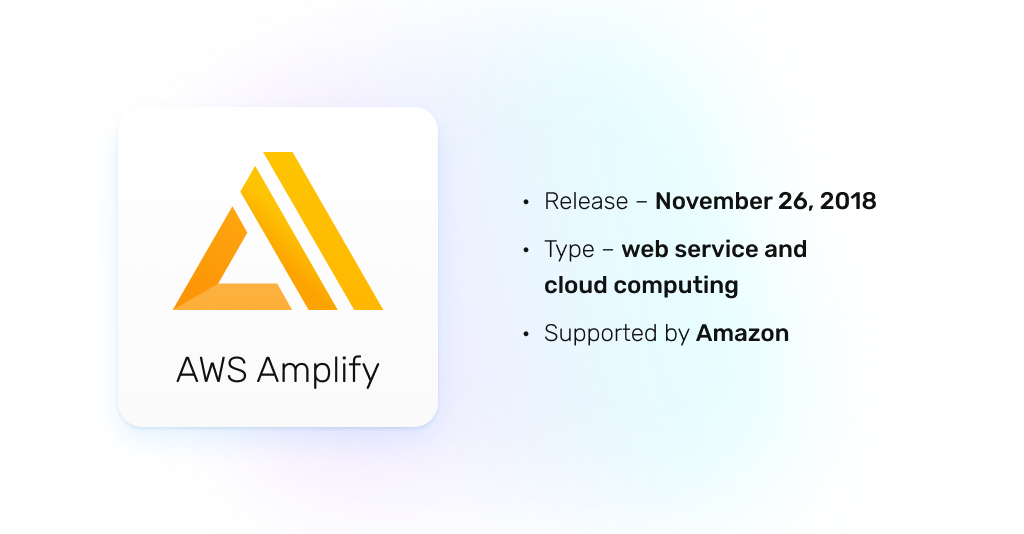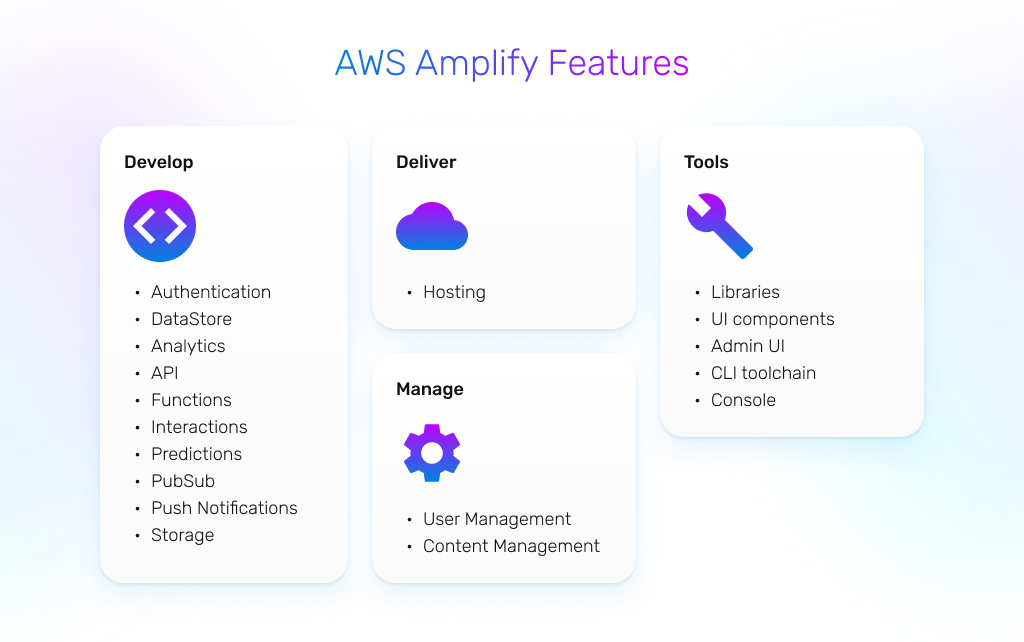Updated: July 1, 2024
Published: July 29, 2021
How to implement a robust and secure backend for your application without effort? Does it seem unreal? That can become a reality by applying serverless architecture. We’ll draw the comparison of AWS Amplify vs Firebase and check how these development platforms streamline the process and simplify developers’ tasks.
List of the Content
- AWS Amplify vs Firebase: what’s in common
- What is Firebase used for?
- What is AWS Amplify used for?
- AWS Amplify vs Firebase: what’s better
- In conclusion
AWS AMPLIFY VS FIREBASE: WHAT’S IN COMMON
It won’t be surprising that the right technology stack can make a difference in software development. The requirements and needs vary from project to project, but they can be addressed properly by utilizing a variety of technologies. It is an important task to pay much attention to choosing the great tech stack. It helps deliver the necessary functionality, streamline the development process and introduce a valuable product for your users.
Service providers AWS and Google Cloud Platform have gone a long way to simplify the developers’ work and provide ready-to-use solutions as a part of their PaaS: AWS Amplify and Firebase. In both cases, teams get access to a special set of tools to speed up the development process and deliver functional apps.
Firebase and AWS Amplify help not only in building mobile and web applications but also in process management, fast releases, and better user engagement. Instead of building the app from scratch, teams are able to accelerate development by leveraging offered features.
The main advantage of both Firebase and AWS Amplify is providing a fully managed backend infrastructure. It means that the team won’t spend that much time and effort on backend development but just configures the backend and connects the app relatively easily. As a result, engineers have the opportunity to focus more on front-end development and enhance the user experience.
Besides, most teams agree that having a powerful and secure backend is among their main requirements. If we talk about Firebase, it is a development platform powered by Google. In its turn, AWS Amplify is a set of services and tools powered by AWS. So it’s obvious that the popularity of such platforms as Firebase and AWS Amplify is increasing over the recent years and supported by developers’ communities. More and more companies find their services beneficial for the fast delivery of functional mobile and web apps.
How to approach custom mobile software development?
Check the comprehensive guide on custom mobile app development and how to address it properly from the client’s perspective.
Let’s consider some examples of how developers can streamline complex and lengthy tasks with Firebase or AWS Amplify. If we take traditional development, teams focus on writing both the backend and frontend code of their software. Whereas choosing one of the discussed platforms, the backend components of your application are maintained and operated by third-party providers. To explain it in simple words, Firebase and AWS Amplify allow your app to interact with backend services directly with no need to establish some middleware. That means that developers write code to query the database in the client app, whereas services are hosted in the cloud to be scaled when required. The team acquires a robust and scalable backend without managing servers.
For example, we can take the authentication feature offered by both platforms even though it seems the basic feature for any application. Some teams spend more than weeks setting their own authentication system. The ready-to-use solution can considerably streamline its completion. In the case of Firebase and AWS Amplify, they have already included backend services, all the required SDKs, and customizable UI. They gather the best practices to authenticate users within the web and mobile products. It improves the sign-in flows and also handles complex tasks like account merging and others.
It becomes easier to handle developers’ workload and get effective solutions for the outlined functionality. As for the detailed comparison of AWS Amplify vs Firebase, we are going to take a closer look at each representative to find their pros and cons.
WHAT IS FIREBASE USED FOR?
In the light of comparing AWS Amplify vs Firebase, it is important to concentrate on each representative, find specific details and learn how it can be helpful for your project. So we’re going to start with the first competitor – Firebase.
This development platform evolved from a startup of James Tamplin and Andrew Lee in 2012. They provided developers with APIs to integrate chats into websites and later separated the chat system from the real-time architecture that powered it. As a result, they started by offering such products as Realtime Database, Hosting, and Authentication. Firebase was so successful among developers that Google decided to acquire it in 2014.
From that point onwards, Google continues to improve numerous products and services for efficient app development. They merged Firebase with some other web-hosting platforms and introduced various additional products.
At present, Firebase is a well-known market player chosen for a vast number of projects. According to Google I/O 2021, over 3 million apps leverage Firebase as their development platform every month. It becomes an excellent choice for many teams due to various tools, comprehensive documentation, and fast implementation.
All the Firebase products are divided into three groups that build, release & monitor, and engage.
It is a great idea to go through these products to understand why choose Firebase. The main advantage is that your development team can find all the necessary tools at their fingertips. Moreover, Firebase is easy to use and accelerates your project development from the very beginning. Using Firebase as a development platform, you are able to scale the application according to your arising needs.
As for Build products, Firebase provides developers with:
- Cloud Firestore – The NoSQL database to build serverless applications. It is known for data structuring, querying, and syncing at a global scale, consistency, and strong security.
- Realtime Database – The cloud-hosted NoSQL database that stores and syncs data in real time. It makes it easier for users to access data across different devices as well as supports optimization for offline usage.
- Remote Config – Teams are able to customize apps for different user groups, test ideas, and roll out the best features for users. It is a perfect tool to start optimizing and controlling user experience in production environments.
- Cloud Functions – JavaScript functions that enable backend development without the server. Along with private and secure logic, these functions easily scale up computing resources.
- Authentication – This product supports smooth sign-in flow for users across any platform, whereas its implementation takes the shortest time ever.
- Cloud Messaging – The possibility to send notifications and messages without coding. It allows teams to customize the content, target specific groups, including A/B testing.
- Hosting – Firebase enables fast web content delivery via SSD-backed hosting. It is simple to preview updates, deploy within one command, and roll back from the Firebase console if required.
- Cloud Storage – Infrastructure powered by Google Cloud (GCP) helps to store and serve user content with great security, robust uploading, and downloading.
- Firebase ML (beta) – The provider focuses on training the custom models and offering a ready set of cloud-based APIs for common use cases.
The next group of Release & Monitor products includes:
- Crashlytics – The great real-time crash reporting tool helps with tracking, prioritizing, and fast crash fixing. Besides, it is suitable for integrating with other project management tools like Jira or Slack.
- Google Analytics – With the ability to segment and optimize in one dashboard, the team gets insights for supporting campaign performance, Google Ads marketing, etc.
- Remote Config – The apps should be improved consistently so this Firebase product simplifies developers’ workload by adding new features and implementing outlined updates.
- Performance Monitoring – Real-time monitoring takes control over smooth app performance. It reduces troubleshooting time and keeps apps responsive and fast.
- Test Lab – Testing that requires no coding by running your products on both virtual and physical devices. Test reports help with issue fixing right away. Besides, it is easily integrated with existing workflows.
- App Distribution (beta) – If the team is interested in distributing pre-release app versions, they can manage their own beta testing programs. It makes the review process fast and easy, especially for testers.
The last group covers Firebase Engage products:
- Remote Config – One of the efficient ways to enhance the user experience is by controlling and changing the application with no need for a new version release.
- Google Analytics – Valuable insights based on monitoring the app usage where the users’ needs are considered for further updates.
- Predictions – Powered by Google’s ML, Firebase predictions help with creating dynamic user groups, boosting retention, and increasing in-app revenues. It allows teams to minimize risks and build efficient marketing campaigns.
- Authentication – Increase the sign-in and sign-up conversion rate by providing end-to-end identity verification, smooth UI flows, and security for your users.
- Cloud Messaging – The great tool to customize notifications, advance message targeting across any platform for free.
- Crashlytics – Quick bug resolving allows teams to ensure stability that improves such business metrics as user engagement and revenue.
- Dynamic Links – Smart URLs that link new users to your application. They are a great solution for both user-to-user sharing and marketing campaigns to convert more users.
- In-App Messaging (beta) – The Firebase product for better engagement with your active users. It is simple to use insights of user interests and behaviors to advance relevant messaging and tailor its design for different use cases.
- A/B Testing (beta) – Right experimentation leads to app growth and business goal achievements. Firebase is a perfect tool to test your ideas and roll out the desired changes successfully.
Going through Firebase products, it is clear that this development platform has obtained all the means to empower developers to build and scale great applications. We’ve come to the point where app development focuses on the needs of all involved parties. It allows teams to deliver the best performance and functionality, optimize user experience while decreasing the workload. The wide number of services efficiently streamline the process and save resources for further development. It is obvious that choosing Firebase shortens the development timeline and ensures faster app releases. Moreover, this platform is chosen not only for the building tools. More and more businesses find it effective for implementing further updates and engaging with users.
Have you thought about leveraging Firebase for your project?
EXISTEK’s team will gladly share our experience in powering your software solutions by the great technology stack.
With the adoption of Firebase, developers have acknowledged the great variety of available extensions. For example, we can take Stripe extensions that help to accept payments within the application. It is good for billing, creating and sending invoices, and running subscription payments. Unless the teams find suitable extensions, they can file a request as Firebase keeps on introducing many experimental ones.
Comparing AWS Amplify vs Firebase, it’s worth mentioning that Firebase was primarily considered a great choice for small projects. Though due to constant advancements over the recent years, it can meet the project needs of any complexity, including enterprise application development.
When some companies are still thinking about using Firebase, we’d like to mention some achievements of companies that have already leveraged it.
- It took only two days for Playbuzz, a storytelling platform, to complete the integration for independent marketing campaigns by using Firebase Remote Config.
- Onefootball, a mobile football app, has experienced a 16% increase in quality content consumption.
- AliExpress has stated a 93.4% higher open rate vs app notification while using Firebase Cloud Messaging.
- Yummly, a recipes & cooking app, leveraged app invites to increase the installation rate by 60% compared with other channels.
WHAT IS AWS AMPLIFY USED FOR?
Since Amazon gets the biggest share of 32% on the cloud market (compared with 9% of Google Cloud), it obviously powers its own tools and services to build web and mobile applications. As for the fast app scaling, they presented an open-source library AWS Amplify in 2018. It was delivered for interaction with cloud services that use JavaScript apps and started with supporting such categories as Auth, Analytics, APIs, Storage, Caching, and Logging.
Continuing with the comparison of AWS Amplify vs Firebase, we need to mention that AWS Amplify offers quite similar functionality to its competitor. It empowers developers with the special tools to configure backends, deploy static web applications and manage content outside the AWS console.
The well-architected framework makes common tasks easy and lets companies focus on other business differentiators. Teams can create the backend for the mobile or web applications in under 5 minutes. Moreover, they can apply the existing AWS backend by connecting with Amplify libraries.
Besides, AWS Amplify presents a separate hosting service to build and deploy static web applications to AWS. Developers can either use this service or combine it with other tools like CLI, UI components, and libraries.
In order to answer the question of why use AWS Amplify, it is necessary to go through its features and tools. In short, it covers categories for developing, delivering, and managing mobile and web applications.
Developers favor a great set of tools to complete the outlined tasks. Here is the list of tools they are going to use while working with this open-source framework.
- Amplify Libraries are used for connecting the applications to the cloud, including newly created and existing backend resources.
- Admin UI sets every Amplify application by generating templates and integrates them seamlessly with other Amplify tools.
- UI components cover cloud-connected workflows inside the open-source UI toolkit for authentication, interactions, storage, and customization.
- CLI is a unified toolchain to configure, integrate and maintain the AWS cloud services for your mobile and web applications.
- The console is a control center for full-stack application deployment. It helps with hosting the frontend, creating the backend, and managing full-stack environments.
The great variety of tools proves the development team’s choice for AWS Amplify. So the next step is to focus on each presented functionality and learn how to combine them for better project achievements. Let’s start with a feature group for developing the application.
- Authentication – Powered by Amazon Cognito, Amplify Auth provides pre-built workflows for sign-in, sign-up, forgotten passwords, and multi-factor authentication within the managed user directory.
- DataStore – Cover real-time and offline capabilities for data synchronization across all platforms leveraging the on-device storage engine. Being powered by AWS AppSync and Amazon DynamoDB, it considerably simplifies dealing with distributed data.
- Analytics – Teams favor data-driven approaches to learn their users’ behaviors, increase retention and customer engagement. It provides auto-tracking, custom metrics to gather and analyze useful insights.
- API – This vital feature ensures local data access, synchronization, and real-time updates from different sources. It includes your custom data sources as well as Amazon Aurora Serverless or Amazon DynamoDB.
- Functions – Lambda function can become a great addition to meet your project needs as developers can update its execution role policies to gain more resources in the Amplify CLI.
- Interactions – Deep learning technologies help to arrange strong interactions with your users. Powered by Amazon Lex, it focuses on creating engaging chatbots to handle various tasks like customer support.
- Predictions – Artificial Intelligence and Machine Learning are inextricably linked with software development. It is a perfect way to simplify advanced use cases like image recognition, text transcribing, etc.
- PubSub – It is applied to create real-time interactive experiences by passing messages between app instances and the backend. It ensures connectivity with the cloud-based middleware.
- Push Notifications – Powered by Amazon Pinpoint, this feature helps with targeting specific user groups based on the gathered insights. Teams benefit from access to multiple communication channels for efficient content delivery.
- Storage – Secure content storage and management by leveraging the simplified mechanism of the AWS Amplify module. It takes just a few steps to get your app from prototype to production while using cloud-scale storage.
As for the second group of features and tools, it covers app delivery. In the case of AWS Amplify, they present the hosting feature that is handled by means of Amplify Console or CLI.
- Hosting – The main advantage is that web app hosting with AWS Amplify requires no web servers. It takes just a few steps to deploy the app. Developers’ tasks only include the repository connection and build setting configurations. It is a perfect choice to accelerate the development process with pull request previews, instant deployments, continuous workflows, etc.
Interested in building the app backend with AWS Amplify?
Feel free to contact EXISTEK for additional information and professional consultation. We know how to implement your ideas into successful projects.
Let’s take the next group of features that enable app management via Amplify admin UI. The main idea is to provide access for other team members, including non-developers. Even without the AWS account, they will be able to manage app users and update content.
- User Management – This AWS Amplify feature presents the ability to manage app users efficiently. Updating user properties, auto-verified sign-up, user group creation are just a few sampled tasks that can be handled by your team in minutes.
- Content Management – It is quite an important feature to empower testers and content editors to perform content updates. As admins authorize access to content, they will also be responsible for saving content as markdown.
In order to get clarification on what AWS Amplify is, the best way is to accept it as one of many services from Amazon Web Services. It aims at operational excellence and performance efficiency. It is often regarded as their perfect service to simplify and accelerate development tasks within AWS. It’s worth mentioning that it is still in the process of constant improvements and changes as any new technology. As we can see, it is powered by a number of AWS products; thus, it increases the learning curve and requires knowledge of other AWS products. But on the other side, developers finally received a more efficient and easier solution for building applications hosted by AWS.
Let’s take some sampled projects and how they benefited from applying AWS Amplify in their project.
- Neiman Marcus, a chain of retail stores, has reduced backend development costs by 90% while applying serverless architecture with AWS Amplify for their digital selling app.
- HyperTrack, which provides services for creating live location applications, produced cost savings of 30% and managed to save approximately 40 hours a week.
- It took only three weeks for Orange County United Way to develop and release the new AssistOC app for financial guidance and assistance during the pandemic.
- Busby spent three months building the fully-fledged MVP to enhance safety for outdoor activities. The great scalability within AWS Amplify allowed them to grow the user base by 860% without friction for less than a year.
AWS AMPLIFY VS FIREBASE: WHAT’S BETTER
At some point, when the development team is looking for a great alternative to custom backend development, they will come to the choice of AWS Amplify vs Firebase. The serverless architecture greatly contributes to the overall process of building mobile and web applications. It ensures faster deployments, more flexibility, and reduced workload for the team. At the same time, the main advantage remains that they can bypass complex development tasks related to setting and managing the server and database. Besides, it cuts development time and effort and lets them focus more on UX implementation. Along with robust and scalable backend solutions, they find a helpful set of features like analytics, predictions, etc. If both platforms have so much in common, what will be more suitable for your project?
Before drawing any conclusions on Google Firebase vs AWS Amplify, we’ll focus on a few more aspects. We’ve noticed that one of the decisive factors for many companies is active community support. Developers always pay attention to how certain technology gets supported among developers and how efficiently the provider advances it. In the case of AWS Amplify vs Firebase, we know that they are powered by such cloud giants as Amazon Web Services and Google Cloud. According to StackOverflow, 66.4% of developers using AWS are interested in developing with it, and Google Cloud Platform gains 60.9% from developers applying it. Similar results will be for technologies we discuss as they are powered by them. Moreover, they have emphasized the slight growth in the popularity of Firebase. That can also be explained by the fact that it is an independent development platform, whereas AWS Amplify still remains one of the services of AWS.
Therefore we come to the next aspect that differentiates these solutions. If we take a look at AWS Amplify features, they are mostly powered by other AWS services. That means that developers who want to apply it first need to be proficient with the rest of the AWS solutions. It considerably increases the learning curve and might be more complex for certain task completion. Since Firebase evolved as an independent platform, it is often considered more efficient for integrating and adding new features. Also, it is important to mention the fact that Firebase has more features for efficient engagement with app users. It helps to find data-driven approaches to grow the user base on a regular basis.
| AWS Amplify | Google Firebase | |
|---|---|---|
| User Authentication | Amazon Cognito | Firebase Authentication |
| Notifications | Amazon Pinpoint | Cloud Messaging |
| Analytics | Amazon Pinpoint, Amazon Kinesis | Google Analytics |
| Predictions | Amazon Sagemaker | Google ML |
| Hosting | Amplify Console, CLI | Firebase Hosting |
| API | REST and GraphQL | REST |
| Testing | Admin UI | Test Lab, A/B Testing |
| Serverless Functions | Lambda Function | Cloud Functions |
| File Storage | Amazon S3 | Cloud Storage |
| Database | AWS AppSync | Realtime Database, Cloud Firestore |
| Machine Learning | Amazon ML Services | Firebase ML |
| User Engagement | Amplify Admin UI | Remote Config |
The next thing to check should be technology compatibility. Drawing the comparison of AWS Amplify vs Firebase, it is clear that we talk about backend development solutions. But what about the frontend, and what options can teams consider? The great news is the support of different platforms, frameworks, libraries, and tools. Both Firebase and AWS Amplify are compatible with:
- JavaScript (web)
- React
- Vue.js
- Angular
- Next.js
- iOS
- Android
- React Native
- Ionic
- Flutter
It provides more flexibility for the teams as they can select technologies due to their needs and requirements. And most importantly, they don’t need to abandon some frontend solution as it is usually compatible with both platforms.
Have more questions on AWS Amplify vs Firebase choice?
EXISTEK is at your service. We’ve gained extensive experience in web and mobile app development, including projects powered by Firebase and AWS Amplify.
Though, it’s worth noting that some frontend technologies might be easier to support and faster to develop. For example, Flutter, Google’s UI toolkit, will be more compatible with Firebase. Developers have noticed that FlutterFire provides plugins to connect Flutter apps to Firebase effortlessly. In its turn, AWS Amplify has just recently introduced Amplify Flutter and keeps on advancing it.
Another factor that could influence a choice for some projects is CI/CD capabilities. According to the recent announcement, AWS Amplify has considerably improved the fully managed workflow for deployments. It enables building and deploying the app backend and frontend in one workflow. On the other side, Firebase is more about continuous delivery rather than continuous deployment. That might give an additional advantage to AWS Amplify as it enables testing once in production.
The last point but not the least is estimating the project budget. It is obvious that using the development platforms considerably decreases expenses on the backend implementation. It is a distinct advantage for both representatives in making a choice of AWS Amplify vs Firebase. As mentioned above, we can talk about cutting expenses up to 90% while shortening the development time and effort for building the backend. However, teams shouldn’t overlook the fact of additional expenses while using Google Firebase or AWS Amplify. Even though both platforms offer the free tier, the AWS one expires after 12 months. Moreover, free plans have certain limitations like hosting storage, build minutes, a number of auth verifications, etc. For example, the Amplify free tier is limited to 1 000 build minutes per month.
| AWS Amplify Free Tier | Google Firebase Free Tier | |
|---|---|---|
| Duration | Expires after 12 months | – |
| Build & Deploy | 1 000 minutes per month | – |
| Storage | 5 GB | 10 GB |
| Data Transfer | 15 GB served per month | 360 MB per day |
If we get to the Firebase and AWS Amplify pricing, it is great to use pricing calculators for more accurate estimations. We can check the comparison of AWS Amplify vs Google Firebase pricing on hosting.
| AWS Amplify Pricing | Firebase Pricing | |
|---|---|---|
| Build & Deploy | $0.01 per build minute | – |
| Storage | $0.023/GB stored per month | $0.026/GB stored per month |
| Data Transfer | $0.15/GB served | $0.15/GB served |
In general, the pricing rates don’t differ radically, but we can recall the fact that Google Cloud’s prices are still lower than AWS ones. Consequently, Firebase could have more benefits within this aspect. Moreover, it provides the free tier with no time limitations.
Taking into account these details, we recommend all the teams undergo the discovery stage as efficiently as it is possible. It helps to set the right priorities, cover requirements, and of course, choose the best technology stack for their project.
IN CONCLUSION
The great technology stack becomes a decisive aspect while implementing your software. Development teams have as many options as never before. Along with careful planning, they have all the chances to find solutions that suit their own special requirements. Besides functionality, they need to consider such technical characteristics as market demand, product delivery speed, and development costs.
We hope that this article about AWS Amplify vs Firebase has presented new solutions for backend development. Fast quality development with reasonable expenses will become a distinct advantage to any project. Finding more on each platform helps with understanding your needs and possible ways to meet them. It’s recommended to consider the best market practices and set your own requirements. Any decision would require careful planning and reasonable expectations of your project.
How to start your project with Firebase or AWS Amplify?
Feel free to contact our team. EXISTEK has obtained the first-hand experience for delivering robust and secure backends and will gladly share it with you.
Frequently asked questions
What is serverless architecture?
That is one of the possible ways to build and run the application without the need to manage infrastructure. The team doesn't need to care for scaling, provisioning, or maintenance of the servers. All of these tasks will be handled on the service provider side to simplify developers' workload.
Why use AWS Amplify?
Some teams consider AWS Amplify as a more complex solution in the light of comparison AWS Amplify vs Firebase. But it can present some additional things like GraphQL, continuous deployments that are often preferable for large-scale solutions.
Why choose Firebase?
Firebase is easier to use and has a steep learning curve. It presents a wide choice of products that benefit the delivery of efficient functionality and performance for your application. It easily suits the needs of both small-size and more complex applications.
Google Firebase vs AWS Amplify: what's better?
The team's choice varies from app to app, whereas most needs are easily met by each representative. Both AWS Amplify and Firebase have their own pros and cons that should be considered for each specific project. If we talk about fast and clear approaches, it is better to choose Firebase. In the case of complex solutions, some teams will prefer AWS Amplify. But the one thing is for sure that you won't be able to make the wrong decision as both of these platforms deliver distinctive app functionality.