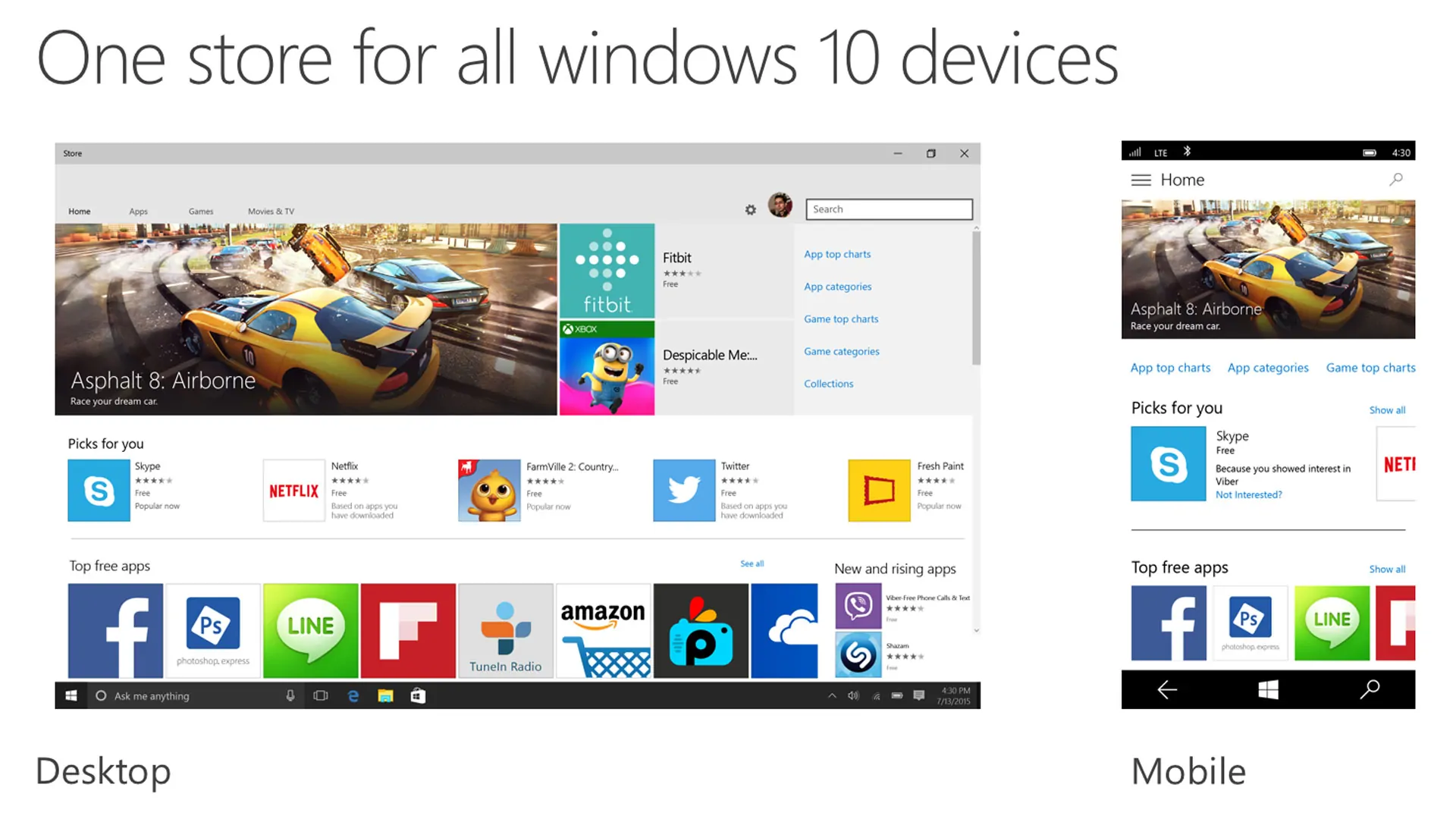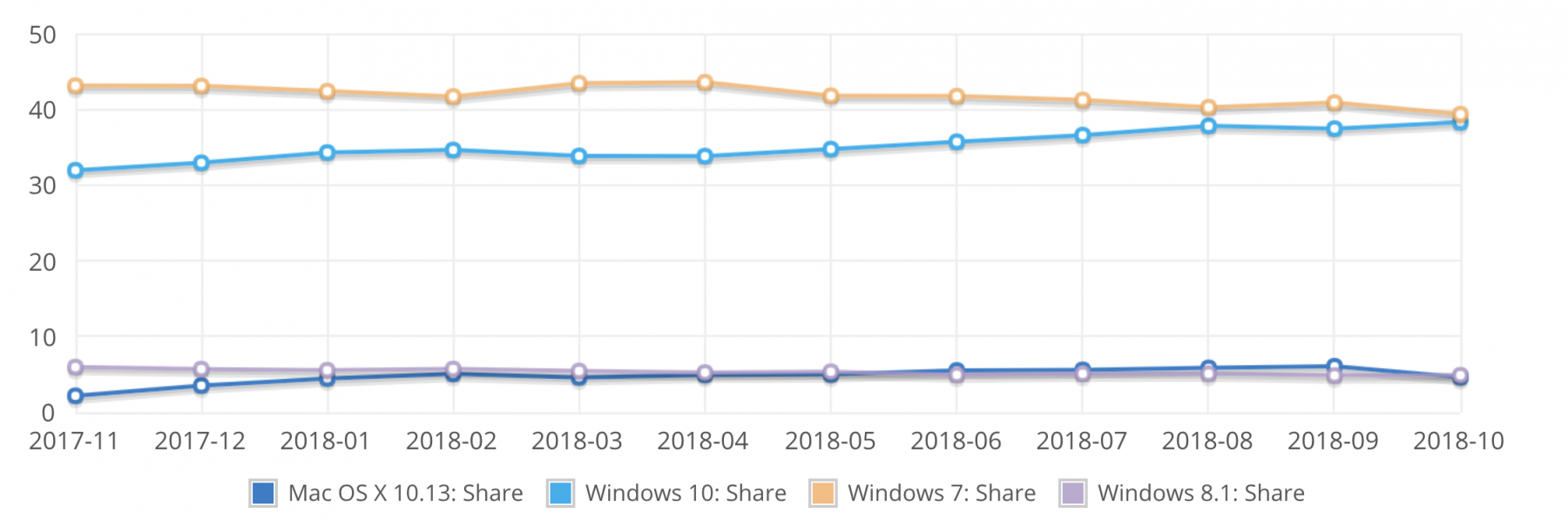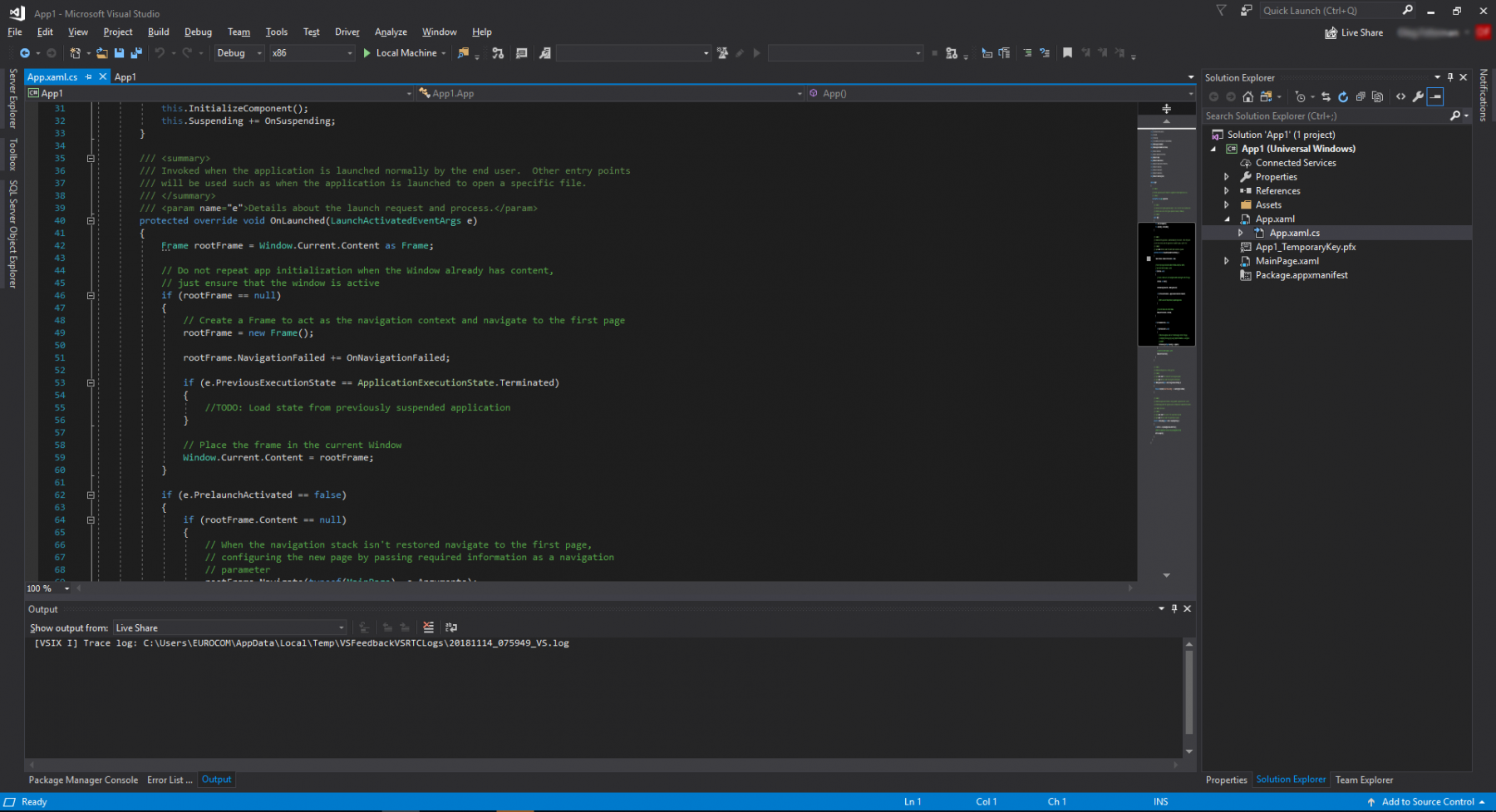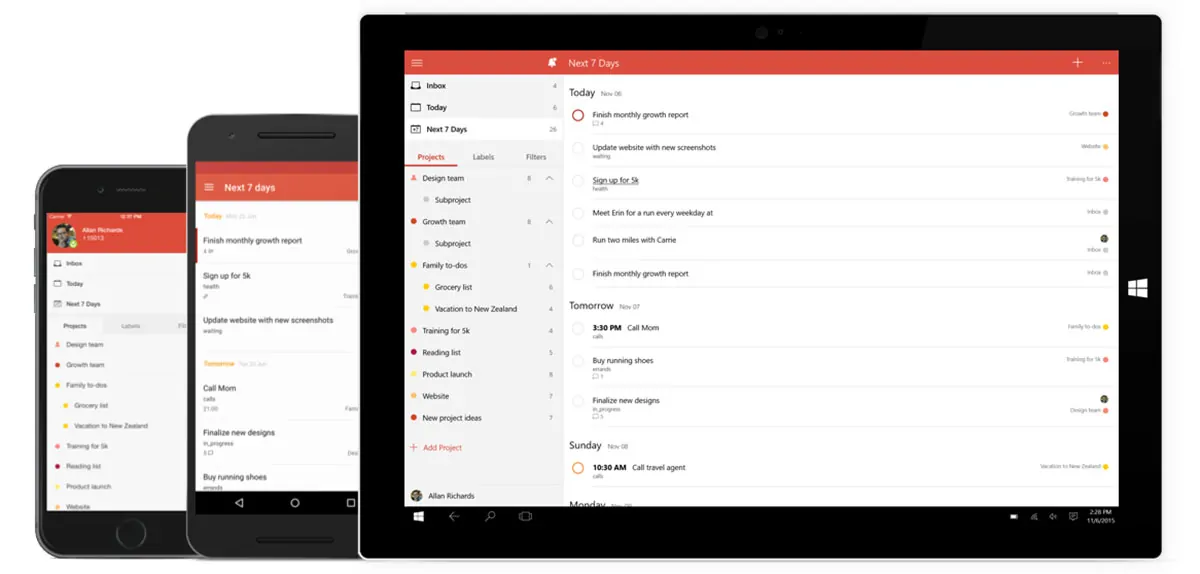Updated: May 10, 2024
Published: November 14, 2018
A quite long time ago, Apple and afterward Google have introduced a completely new and super convenient way of buying, updating, categorization, and choosing the software for everyday usage – App Store and Google Play. There is no need to explain how this has shifted the industry and the work of the engineering teams. It was a matter of time for Microsoft to include the similar store to their next major OS release. With the Windows 10, the Windows Store was introduced to the public. So the software vendors officially got the permissions and tools needed for the Windows 10 app development. Even despite the fact this store cannot be view as the most successful one, still, it helps companies providing windows app development services to appeal to the whole 700 million Windows 10 users across all devices. Despite all the conversations about the desktop software death in the past years, most of the professional tools like Photoshop or AutoCAD are still running locally on user’s machines.
In this blog post, we explore what are the UWP apps, how the Windows 10 apps development process works and what advantages you will gain creating your software on Windows UWP platform.
List of the Contents
- What is the Universal Windows Platform
- How MS encourages Windows app development
- Advantages of developing apps for Windows 10
- Basics of Windows app development
- Creating UWP apps
- In Conclusion
WHAT IS THE UNIVERSAL WINDOWS PLATFORM AND HOW IT CHANGES WINDOWS APP DEVELOPMENT PROCESS
As the world becomes more homogenized, there is a need for technology to work across several platforms. It was with this in mind that Microsoft launched a programming interface called the Universal Windows Platform. This technology for Windows 10 app development was first introduced in 2015 with the total purpose of helping to create universal applications that would work with Windows 10, Windows 10 Mobile, HoloLens, and Xbox One. Supporting Windows app development in C++, C#, VB.NET, and XAML, it allows desktop software development companies to hit all the bases with Windows app development without having to constantly change code depending on the device they are creating it for. It replaces Windows Runtime, which had launched in 2012 with Windows 8. Apps that can use the UWP are made in Visual Studio 2017, which itself features many different programming languages. This makes Windows 10 app development much easier.
Currently, UWP is found on Windows 10 but is not able to run on previous versions of Windows. The updates and support for Windows 10 Mobile have been shut down.
HOW MICROSOFT ENCOURAGES SOFTWARE VENDORS TO DEVELOP WINDOWS 10 APPS
Naturally, Microsoft has been pushing for its users to begin using this technology since it was first deployed. One interesting way that the company is reaching out to desktop software development companies is through Cortana. Since Cortana has hundreds of thousands of users on the Android system, and since most of those individuals also use Windows, there is a new notification sync feature that allows users to receive and interact with their Android notifications on a Windows system. Along with that, there is a button that comes with a notification from an Android phone that requests the app be optimized for the Windows Store as well. This is a very subtle way to motivating companies to build their Android Apps in the UWP system.
At the launch of Windows 10 and Windows 10 Mobile, Microsoft positioned Windows Store as a “buy once – use anywhere” marketplace.
Microsoft wants to encourage software engineers to use UWP because the more it can contain the computing experience for users, the more likely users will be to only purchase Windows products. This is something that has been seen for some time with Apple products. In the past, Apple applications only worked with Apple products. This created a closed eco-system where users would buy only Apple products, so they could have cross-platform use between their computer, tablet, TV, and phone. Microsoft is looking to do the same thanks to the explosive growth of the Xbox One in 2017-2018, its deep domination of the home computing market and its growing tablet market. By making it easy for the Windows app development companies to make one product that is deployed across platforms easily, it makes it easier for consumers to stay loyal to the Microsoft brand.
Microsoft Surface PRO illustrates the company’s vision of the transformer devices that can work in both portable and desktop modes thus support the same applications as the regular desktop PCs.
Microsoft understands that those who use their computers want to be able to use apps across platforms. They may want an app to work on their computer, their Windows tablet, and their Xbox, and that is why the company has pushed Windows 10 app development so hard in recent years. As Microsoft itself says, it is a resource to help desktop developers to design and build beautiful, polished products. With other companies trying to find ways to get their Android apps or iOS apps to work across platforms, the UWP system solves this problem by making it easy for Windows app development companies to do so. For ISVs, it is a quick and easy way to get their application in many different hands and on many different devices. Code once, release across platforms, is an efficient way to do business.
Windows 10 was a big push for Microsoft to create the ability to buy games, apps, and programs from one store, and have the software appear across platforms. It is a large step forward for the company in creating the brand loyalty that Android and Apple both see.
The biggest advantage for professionals has already been mentioned and that is the ability of the UWP application to adapt itself to the device specifications. A desktop or laptop is very different from an Xbox One or tablet, not to mention the HoloLens. By allowing for this adaptation, it makes things not only easier for the engineer, but the consumer as well.
ADVANTAGES OF UWP APPS DEVELOPMENT
Developers and designers can also define the entire lifecycle of the software. They can control how the application is updated, installed, deployed and even uninstalled. They can control runtime, manage its resources and make it available in the Windows Store to be used across devices.
Another big advantage of the Windows 10 app development is that it uses programming languages such as Visual C++, C#, JavaScript and Visual Basic. Using these programming languages (other than JavaScript) allows those, who providing windows application development services to create a user experience that is completely adapted for the native user interface, whether it is on a computer, 13-inch laptop or tablet. The reason for this is that the Universal Windows Platform Application uses the Model View – View Model system.
UWP devises ecosystem. Credits: Microsoft
This allows for a separation between the logic and the user interface itself. This is a huge advantage for software engineers because it allows them to maintain, evolve and test their system. UWP apps create a better dev and user experience because of this. Using the Model View – View Model system also allows for better collaboration with designers.
While we are talking about the advantages, it is important to point out that UWP applications do not run on Windows 7 and Window 8 devices. Those who deal with Windows 10 app development should not worry about that though, as most computers have been upgraded to Windows 10 by now thanks to the free upgrades provided by Microsoft.
Windows 10 almost outgrown the Windows 7 thanks to the Microsoft’s free update program and overall excellent quality of the OS. Source: Netmarketshare.
The advantages go beyond just what developers and users get. Administrators have the advantage of a huge reduction in the time needed to support Windows 10 application. Since the Windows 10 app development allows for total control of the lifecycle on each Windows device, administrators will have their work cut down. Each UWP app is put to the Microsoft store and when it is, it is one single package. Administrators, therefore, do not need to support a version of the Universal Windows Platform application on the tablets and computers of employees.
For users, since everything works through one core application and all devices can access it, the user’s experience with it will be the same. This, in turn, reduces the need for support and training for companies and administrators.
Lower costs and reduced workload for administrators, consistent experience for users and easier deployment for creators make the Universal Windows Platform an excellent system to use.
WINDOWS 10 APP DEVELOPMENT: BASICS
The process of Windows app development comes down to using the right tools. The company that specializes in Windows 10 app development services uses Microsoft toolkits like Visual Studio. It is the programming package provided for a monthly fee, that allows you to make many different types of applications, including those on Universal Windows Platform. You should be using Visual Studio 2017 by this point.
Besides Visual Studio 2017, you can customize the tools that you want to use. One of those tools is the Universal Windows Platform development. Roughly nine gigabytes in size, you just need to download this as an add-on to Visual Studio 2017 and you can begin to work on UWP standard. Typically, you will use C# or Visual C++, but the option for JavaScript and Visual Studio is also there.
Visual Studio 2017
Several UWP apps have special features that make it easier for UWP applications development. Some of the things that Visual Studio 2017 allows you to take advantage of things like the Universal API toolkit, as well as the scaling in apps and responsive design. This means that while developing UWP apps you can see exactly how it is going to look on various devices, as you design it. Other features include universal controls, styles, interactions, and inputs that can be used in work. There is also the ability to integrate cloud-based services with the UWP web app, cognitive services, and artificial intelligence as well. The kit for the UWP is unified.
When we talk about Windows 10 applications, it is important to differentiate them from regular executable runtime software. An executable has to be designed for the type of environment it is running on. This means that an engineering would have to create a separate application for phones, laptops like the Surface Book, and transformer devices like the Surface Pro. It also means that administrators would have to troubleshoot these different types of platforms and users have to download separate updates for each. With Universal Windows applications, they are put into the Microsoft store and once a user downloads it on any device, they can download it on any other device they own without the need of finding a new program or using a phone application on a tablet and the many scaling issues that come with that. Executables have been the standard way of for releases in the past but thanks to UWP applications, that is quickly changing. Anyone thinking of capturing the widest user-base should use UWP approach to the Windows applications development because it cuts down the work immensely, while also allowing for greater accessibility and possible engagement by technology users in the Microsoft Store.
The difference between a Universal Windows Platform application and a regular one comes down to the similar scenario as with executables. The software is used to work only on the system they were designed for. An application for Windows won’t work the same on a tablet, and you need a separate version for that system.
WINDOWS APP DEVELOPMENT
The Universal Windows Platform and the apps, including UWP web apps, work through a Fluent Design System. This allows companies providing windows application development services and software vendors to create and easily transit their IP to other devices. As has been said previously, this saves you both time and money and makes things much easier for the user.
One of the interesting properties of the UWP apps development process is the fact that the UWP will adjust the user interface elements of the app so they can be seen on everything from the smallest smartphone to the largest computer monitor without pixilation. This is done through a special scaling algorithm that normalizes the user interface. In simple terms, this algorithm will ensure that something written in the 30-pixel font will look the same on a tablet from 10 feet away as it does on a phone from a few inches away. This is a key element to keep in mind during Windows app development. You are designing an application in effective pixels, not in actual physical pixels. What are effective pixels? These are pixels that are a virtual measurement and they express layout dimensions and spacing. This means that when you are designing, you can ignore pixel density and the screen resolution of the system the device will be used on.
Another key element is understanding the elements of four when working on UWP applications. This means that UWP applications scale at 100% and continue to scale upwards at 25% intervals until 250%. At this point, they scale up at 350% and 400%. This optimizes the software for different devices. Scaling is the key element of the Universal Windows Platform.
Todolist is a great example of the application that delivers the consistent experience across different devices.
Overall, everything is very similar to the process of creating regular desktop applications. You are still coding an application that runs on a Windows platform, but UWP apps are scaled to be used in other systems without you having to do much as the designer. When you use the tools for the UWP codding like Visual Studio 2017, you are creating an application that will be used across platforms. When you code a regular application, it will be used only on the system you design it for and you will have to design it for tablets as well or scale it manually.
IN CONCLUSION
Windows App Store is here to stay and it gives every software vendor the direct access to the whole 700 millions of devices running on Windows 10. With the new cross-buy and cross-play functionality, it has become even more attractive for the customers. The competence is still relatively low as this is the youngest store of digital distribution so companies thinking of releasing new professional software or broadening their audience should definitely be considering it. Besides that, it is a new promising opportunity for entertainment and media companies. For example, video streaming platforms gained the chance to engage with the millions of Xbox ONE buyers directly in their living rooms simply by releasing apps for the home console. Just like Netflix or Hulu did.
However, Windows 10 app development is still quite unexplored area. As it has been said above, companies can meet some challenges with UWP apps related to the new philosophy around this software engineering approach. Companies proficient and moreover experienced in delivering Windows 10 app development services are the rare breed these days.
If you’re looking for a professional company capable of providing UWP apps development services you’ve come to the right place. Existek is a desktop software company with more than 8 years of overall experience in creating robust and sophisticated applications for various industries. Describe us your needs in the form at our contact us page or start the conversation in the chat widget to the right and get professional help.