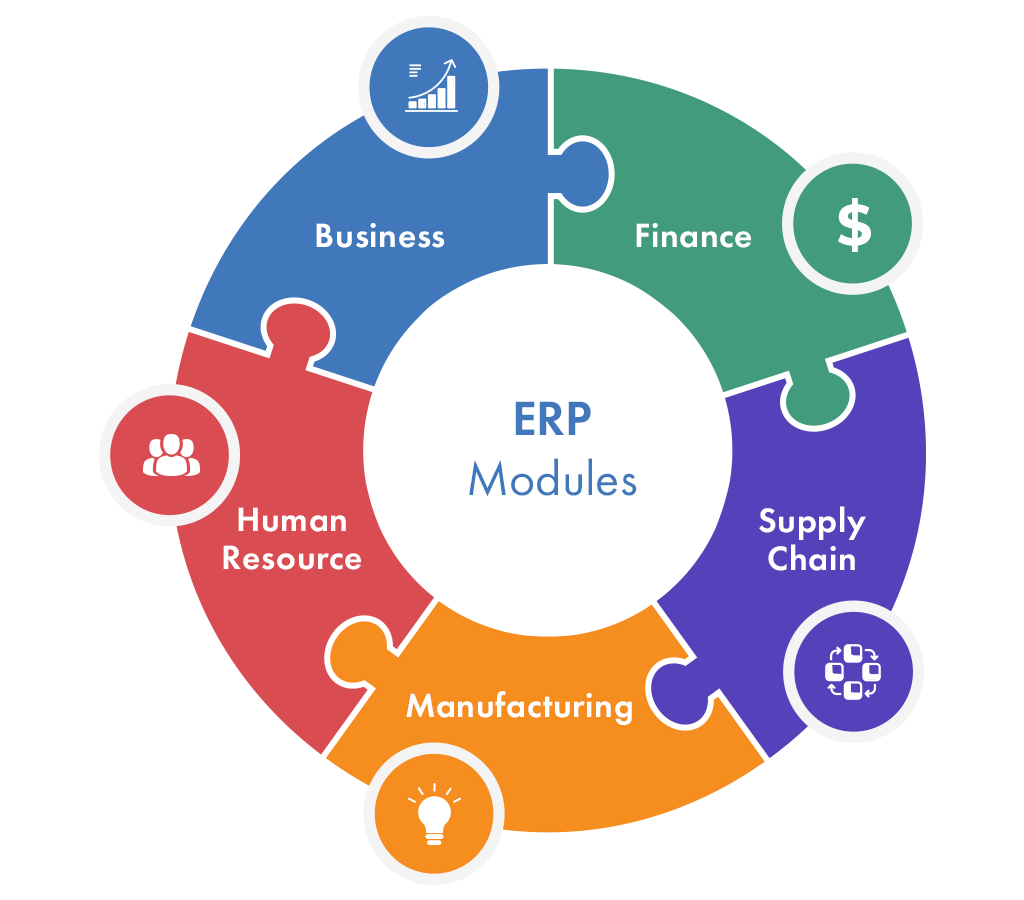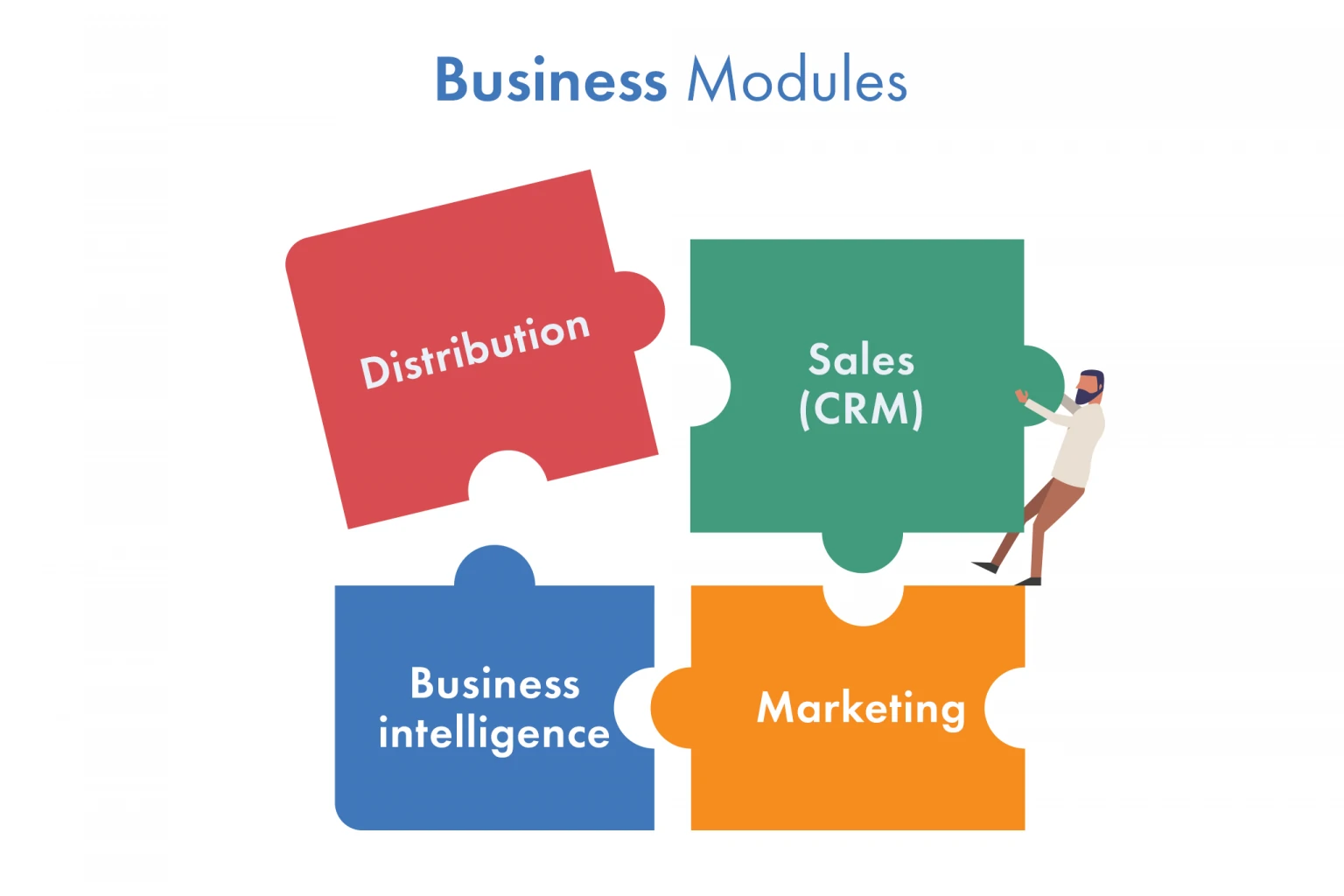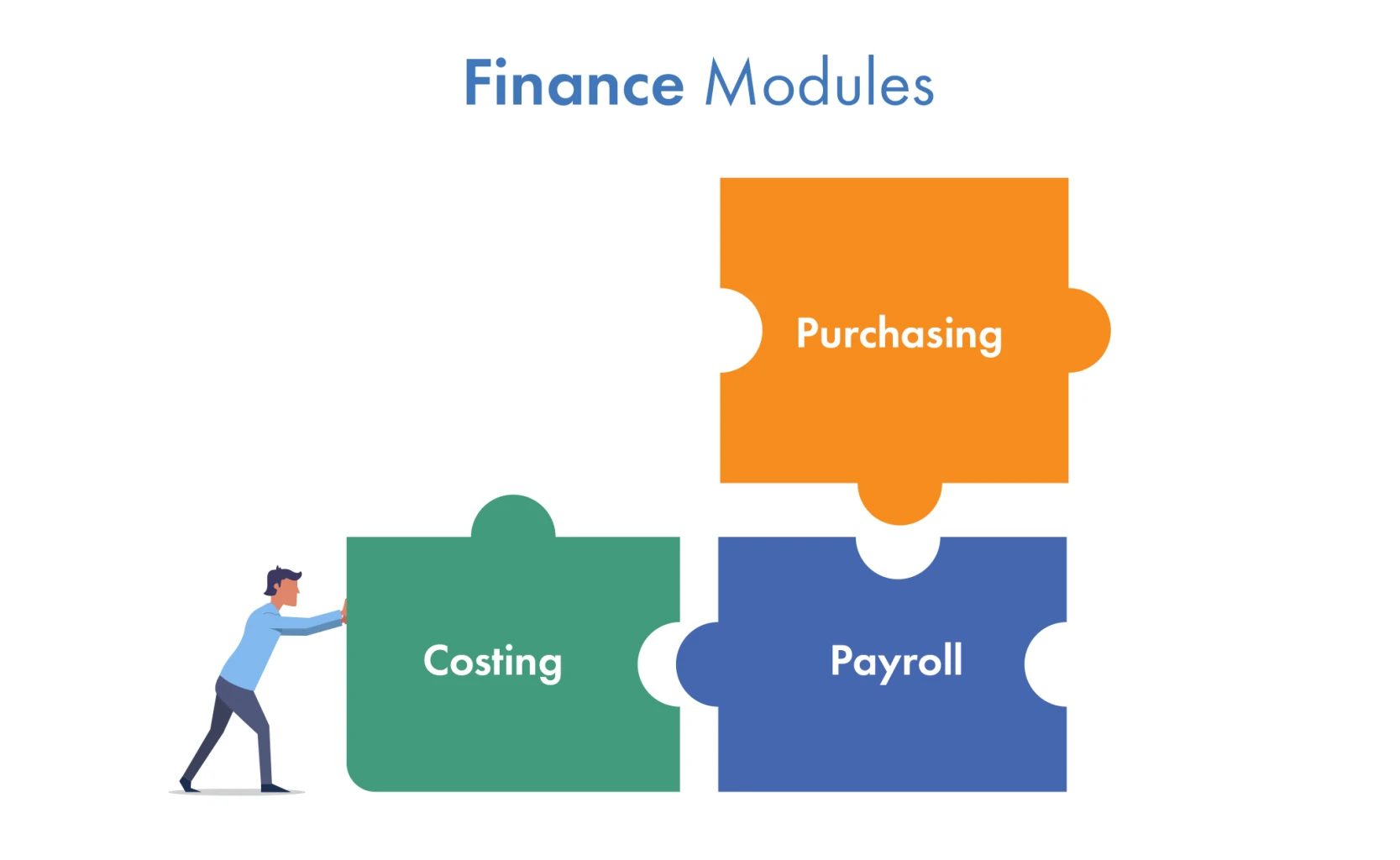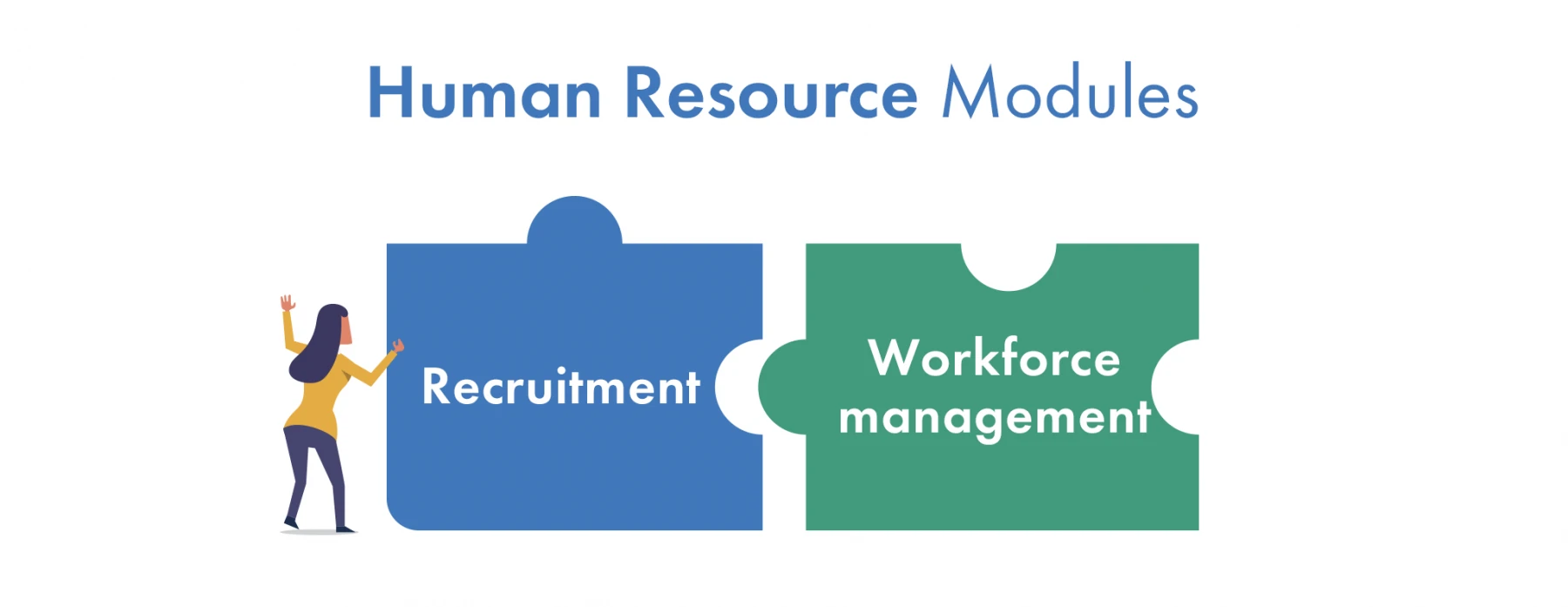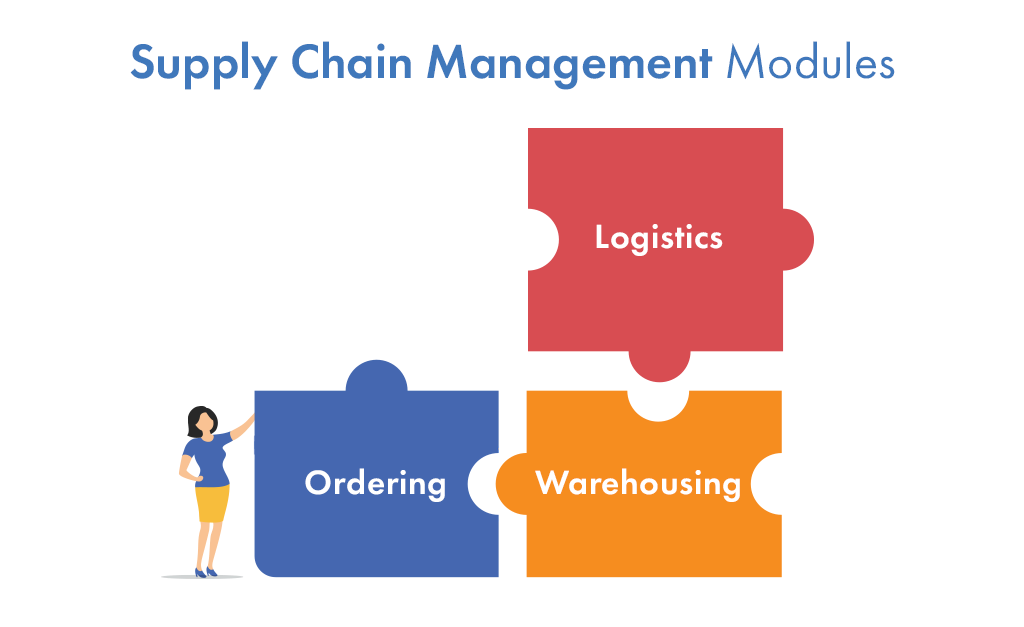Updated: May 10, 2024
Published: November 7, 2019
The bigger the company gets the more efficient managing solutions it needs. ERP modules are a powerful tool that could be customized due to the business processes of each department as well as enhance the cross-departmental workflows. In this article, we will define the most common ERP modules and how they integrate.
List of the Content
- Business Modules in ERP
- Finance Modules in ERP Software
- Human Resource Modules
- Supply Сhain Management Modules
- Manufacturing ERP Software Modules
- Top 6 Must-Have ERP Modules
- How to Choose ERP Modules for Your Project?
- Conclusion
Unification and automation are the main ideas behind the ERP concept. Undoubtedly, each one of the ERP modules can function separately. However, the synergy of all the parts is something that makes the overall system’s value grow exponentially.
For instance, the ERP accounting module can be used by the financial department and completely cover the needs. But when it is properly connected to the purchasing module, it becomes way more useful. The cost of purchases will automatically sync to accounting, saving a lot of time and effort and eliminating human mistakes. As a result, the accounting will get a summary of purchasing expenses in a convenient and structured form.
This simple example demonstrates that Enterprise Resource Planning software provides maximum effectiveness only when all parts of it are properly interconnected through the workflows and the database.
Fortunately, products of this kind give great flexibility and scalability since ERPs can be tailored to fit the organization’s needs. Both custom build systems and packaged software can be adjusted. Surely, software products that are designed for a wide audience lose to bespoke solutions that are built for specific companies or industries. Yet even off-the-shelf solutions include a choice of packages for different companies of various sizes and types.
This approach was adopted a long time ago at the time when ERPs were mainly installed on the user’s premises. The industry had evolved ever since when the SaaS era came. Now everybody can change the set of available ERP modules and features in a few clicks without the need to struggle with the deployment. In large organizations, it could take months and the work of dozens of people to apply such changes.
ERP systems have presented exceptional functionality for managing various business processes within one system. Improved efficiency, collaboration, customization, and scalability are the benefits companies all around the world go with. Defining the workflow of every component will help to make the right choice on required ERP modules for your business. Let’s concentrate on the most common types and describe their main features, functionality, and workflows.
BUSINESS MODULES IN ERP
Looking for one special tool to manage your sales and improve your marketing strategy? Business modules in ERP can be the perfect solution for streamlining sales, up-to-date marketing, and, most important – providing real-time data on every process.
Sales module (CRM)
The automated process facilitates the workload of the sales team. It stores structured data like names, contact details, order history, customers’ preferences, etc. The team members use it to build communication channels and make sales. Besides basic features related to the client’s data storage, CRM also can process such order details as inquiries, quotations, order acceptance, invoices, and tracking and be ready to generate requests for the next ordering tasks. Consequently, the common task of any ERP system is to integrate CRM with the sales module to increase the conversion rate and enable qualitative and efficient services. In order to provide a valuable customer experience, even the smallest details should be tracked, analyzed, and taken into account by the team.
Curious to know how CRM development is organized?
In the article, we’ve been discussing custom CRM systems. We’ve discovered their advantages over the ready solutions, discovered the best tools and technologies for custom CRM development, and estimated approximate project duration and cost.
Marketing module
The key to launching a successful marketing campaign is tracking and analysis of such data as customers’ engagement, achievement rates, promotion tactics, advertisement, etc. The point is that marketing should be carefully planned, and investments should be long-termed. The marketing module is the perfect tool to perform all the mentioned tasks. Moreover, the data on sales is integrated with it to come up with possible ways of increasing sales and attracting new customers.
ERP distribution module
ERP distribution module is firmly connected with the sales one. The data is being processed by unified performance to handle the inquiry, check the availability, transfer requirements from one department to another, create the necessary documentation, schedule the delivery, etc. In short, it is a connecting link between storage and shipping.
ERP business intelligence module
ERP system is an intelligent tool that generates enormous well-structured data. It will become a great competitive advantage for any company if used wisely. Collecting the reports from other modular systems BI components is capable of forecasting. It touches the business fields like cash flows, revenues, sales predictions, etc. Depending on its reports, the company is able to set some realistic expectations and work on successful service or product delivery.
FINANCE MODULES IN ERP SOFTWARE
All companies manage their financial transactions, payments, cash flows, revenues, and profits. The features of the ERP financial module cover management of billing, expenditure, depreciation, balance sheets, financial analytics, etc. Moreover, it handles taxation and document management according to all the valid regulations. ERP accounting module includes the number of submodules responsible for a certain financial area.
Purchasing module
ERP purchase module features tasks that are essential for reasonable expenses as well as correspond to real demand. It covers the estimate of supplies, orders, required documentation, billing processes, goods receiving, and of course, integration of the data with General Ledger. For instance, this ERP component generates the order request documentation that is sent to the suppliers. In return, the supplier sends the invoices that are automatically getting to the financial module. It should be integrated with the costing module to compare the total price in order to request an invoice, and only then sent to the accounting department for payment. Later, the information about the completed transaction will be transferred to the purchasing module back to allow the supply department to see that the order is paid, and they can request the delivery of the goods from the supplier.
Costing module in ERP
Internal cost control is an inevitable business process since you need to keep track of materials and operations. It requires exceptional document management on every transaction and its expenses. The business intelligence component uses this data to measure the company’s expenditure and produces the necessary forecasts. Therefore, the ERP costing module determines the market cost for products or services so as to make them profitable for your company.
ERP payroll module
Receiving the data from Job costing, the payroll module can produce reports on salaries, reimbursements, travel expenses, benefits, etc. The latest should be sent to General Ledger for the next workflow stages. Furthermore, the ERP payroll module collects audit data for certain periods, tracks the duration of sick leave and vacations, deducts government taxes, and reports them to the taxation authority.
HUMAN RESOURCE MODULES
The module’s tasks focus on automating, regulating, and centralizing the data on each employee. It covers the period from application to retirement, including details on recruitment, positions, promotions, assigned tasks, etc. What important ERP modules does it consist of?
Recruitment module
The module’s functionality focuses on the efficiency and simplicity of recruiting processes. HRs obtain the possibility to post advertisements, support necessary documentation, track the talent pools, including social platforms, automate the assessment process, analyze candidates’ profiles, schedule interviews, set up the onboarding process, etc.
Workforce management module
It is a great way to streamline the management of human resources in your company. Those important ERP modules store such employees’ data as general information, working hours, attendance, sick leave, vacations, etc. However, it is not only about the storage but the overall document management related to staff performance. Sharing this data with other ERP modules is inevitable for the work of the whole system. For example, the accounting department calculates the staff salary based on the reports sent from this component. HR analytics informs about necessary updates on the employees’ resources as well as conducts employees’ performance appraisals.
SUPPLY CHAIN MANAGEMENT MODULES
Good supply chain management can make a difference in any organization. It increases efficiency and cooperation rates, lowers delays in processes, and finds new cost-saving solutions.
Ordering module
If the company is interested in fulfilling orders without much delay and returns, it will draw special attention to proper order management. It requires precise and direct control of each ordering step. It is worth making an effort to meet the requirements and improve customer relationships. Both the company and customers can request real-time information on order processing.
Logistics module
This involves process streamlining for supply, storage, delivery, goods redistribution, etc. The component organizes the logical grouping of clients in order to establish the most convenient supply line as well as generate the waybills. It helps control the movements of goods both inside and outside the company.
Warehousing module
The day-to-day operations of warehouses include inventory preparation, order planning, and implementation. This component keeps track of real-time information about the order status, including such details as receiving the order, items in stock, production registration, delay alarms, etc. For example, the sales department automatically receives reports from it to know exactly what products they can offer.
MANUFACTURING ERP SOFTWARE MODULES
The modules of this type conduct the control and deal with the improvement of the manufacturing performance. It covers all the stages from material procurement to production status. Let’s take a look at the core functionality delivered there.
Inventory management module
Since ERPs are commonly applied in the manufacturing industry that deals with loads of merchandise and raw materials, they will handle their storage and managing details. The inventory component optimizes the production and distribution planning processes. Moreover, the module’s functionality sets the requirements for materials purchasing according to the needs of the enterprise and market demand.
Quality control module
Any management takes control over the quality and its constant improvements. Tracking manufacturing activities ensure maximum productivity and reasonable expenses and helps to estimate the timelines properly. Timing and quality should always be carefully planned and handled in the most efficient way.
Materials sourcing module
This area might seem challenging, but it can be streamlined by the ERP material sourcing module. Today’s market is limited by increased regulations, whereas companies are bound to find effective ways to reduce time and costs. Therefore, the sourcing of the raw materials needs to be precisely optimized. Proper sourcing management helps to avoid supply chain interruptions, control issues, and extra expenses. For example, the material management module in ERP stores the data about the cost of each raw material or supply. It is collected from the previous orders completed via the ordering component.
TOP 6 MUST-HAVE ERP MODULES
The core task of any great management is unifying all the parts into one big efficient mechanism. Any company that has established continuous collaboration between different departments simplifies daily workflows. Today’s market has presented numerous platforms for overall process automation. However, it might be more complicated to work with specific software, especially excluding its integration. The tasks vary from company to company, but they usually focus on three aspects: assets, finance, and human resources. Consequently, the top 6 must-have ERP modules would be:

- Offering some goods, the sales team needs to check if they are available in stock. (sales – inventory)
- All the applied sales strategies are defined based on the analytic reports. (business intelligence – sales)
- The purchase of raw materials won’t be completed without the confirmation of the General Ledger. (purchasing – accounting)
- Inventory personnel has to know not only how many supplies they have but also how fast and where they can be delivered from. (inventory – purchasing)
- The accounting department can’t make any salary calculation without data on the work performance of employees. (human resource – accounting)
- Statistics can provide insights into managing the required workforce. (business intelligence – human resources)
- Delivery personnel will receive the order request once the payment is completed. (accounting – inventory)
In other words, businesses have obtained exceptional functionality to streamline organizational processes and have access to the required data in a few clicks. Once the data is entered into one module, it can be processed in others. Such systems are a perfect tool for document management. Detailed documentation can be easily transferred from one department to another without any delays and data loss due to the overall automation. The right combination of ERP components will be enough to set up process management for a company of any type since you have covered the core of any business purpose. Moreover, the modular system enables adding or detaching the important ERP modules according to the current needs. You have the opportunity to extend opportunities, whereas all the data is centrally stored and available upon request.
Looking for some successful examples of implementing the ERP system?
You are welcome to check out our ERP case studies for the global oilfield service company with a detailed description of each module, used technology, team composition, etc.
HOW TO CHOOSE ERP MODULES FOR YOUR PROJECT?
Selecting the right ERP modules for your software solution is crucial in ensuring a successful ERP implementation. It involves understanding your business requirements, evaluating ERP modules, choosing the right vendor, and planning the implementation.
Identify your business requirements
The first step involves understanding your business processes and workflows. You should involve all the stakeholders in this process, including the finance, human resources, supply chain, and IT teams. It helps you identify the specific functionalities of each ERP module.
You should start by analyzing your current business processes and map out each process to identify the pain points, bottlenecks, and areas for improvement. It remains important to consider the future growth of your business and the new processes you may need to implement.
Once you have identified your business requirements, you should prioritize them based on their importance and impact on your business. This will help you focus on the essential ERP modules for your business.
Conduct a gap analysis
As you have identified your business requirements, the next step is to conduct a gap analysis. This involves comparing your current business processes with the functionalities offered by each ERP module. It aims to identify the gaps in your current processes and the functionalities you need to bridge them.
You could also consider the integration of ERP modules with other modules and systems. For example, if you are implementing an ERP system with a financial management module, you should consider how it will integrate with your existing accounting system.
Evaluate ERP modules
The next step involves assessing each ERP module’s features, functionalities, and pricing. It evaluates each ERP module based on your business requirements, budget, and timeline.
To evaluate ERP modules, you should create a list of the ERP modules that meet your business requirements. Then it’s easier to evaluate them based on the following criteria:
- Features and functionalities offered by every module.
- User interfaces of ERP modules to make them user-friendly and easy to use.
- Customization options to customize the system to meet your specific business needs.
- Scalability to handle the growth of your business.
- Support and maintenance services provided by the vendor.
- Pricing of ERP modules to fit within your budget.
Choose the right vendor
It’s vital to pick a vendor with experience in your industry and a proven track record of successful ERP implementations. You should also evaluate the vendor’s support services, training programs, and implementation methodologies.
The good idea is to create a list of vendors that can develop or offer ERP modules. It’s necessary to focus on the following criteria:
- Vendor’s experience in your industry that has a proven track record of successful ERP implementations.
- Implementation methodologies to align with your business requirements.
- Support services offered by the vendor like availability for support, response time, and service quality.
- Pricing to fit your budget.
- Training programs.
Plan the implementation
That involves creating a project plan, setting timelines, and assigning responsibilities. It always goes with a detailed guide that outlines the project scope, resources, data migration, testing, and the process of going live with a new ERP system.
Setting realistic timelines for the implementation and assigning responsibilities to each team member is also required. This will help ensure the implementation is completed on time and within budget.
Selecting the right ERP modules for your software solution requires a thorough understanding of your business requirements, a comprehensive gap analysis, an evaluation of ERP modules, choosing the right vendor, and planning the implementation. By implementing these steps, you can ensure a successful ERP implementation that meets your business requirements and helps you achieve your goals.
CONCLUSION
There are many ways to automate business processes; the question is how to integrate them properly. The modular system has become one of the reasonable solutions to streamline numerous daily tasks and offer a centralized processor for tons of data. In addition to the exceptional functionality provided by all ERP modules separately, companies considerably benefit from their continuous cooperation and communication. It is a long-term approach that justifies the efforts of its implementation.
Have any additional questions or need professional assistance?
Feel free to contact Existek. We are an offshore software development company with extensive experience in customized ERP system development, and we’ll be glad to help you with further assistance.
Frequently asked questions
What is ERP and its modules?
ERP is Enterprise Resource Planning usually delivered within the special software. It consists of separate modules responsible for specific tasks. However, the main software idea relies upon automation and unification of all the processes handled by those modules.
How does an ERP work?
It is an efficient solution for managing various business processes within one system. Each module handles specific tasks related to a certain area like business, finance, supply chain, manufacturing, human resources, etc. But at the same time, integrating modules enables efficient interaction between them.
How many modules are there in ERP?
There is no exact number of modules that can be implemented. Companies decide on quantity depending on the required functionality and business processes they want to streamline. As for the main modules, it is important to include
- Sales
- Inventory
- Purchasing
- Human resource
- Accounting
- Business intelligence
How do companies use ERP?
One of the main reasons companies use ERP is the automation of business processes and managing them within one system. It helps to keep track of data and facilitates data analysis. It keeps your business up-to-date and enables you to meet customer expectations.